Racing Simulator Setup Guide
Here’s my relatively inexpensive racing simulator setup, and what I’ve learned.
I’ve recently set up a simulator for racing games, and here is what I have set up. It’s pretty midrange. You can easily sink thousands into a setup if you go with direct drive wheels, triple monitors, and a full motion rig. I didn’t want to spend that much, so I went with a more budget-friendly setup.
The Cockpit

I chose the Marada Racing Sim Cockpit Stand available here. It was relatively inexpensive and has a good range of adjustability. It can accommodate different wheel and pedal setups, which is great if you want to upgrade in the future. The seat is comfortable for long sessions, and the build quality is solid.
It took less than an hour to assemble. Protip: I put loctite on all the non adjusting bolts to prevent them from loosening over time.
Price: $329.00
View this on Amazon $329.00
Steering Wheel and Pedals

For the steering wheel and pedals, I went with the Logitech G923 Racing Wheel and Pedals (for XBOX/PC). This is a great midrange option that offers a good balance of performance and price. The TRUEFORCE force feedback technology provides a realistic driving experience, and the responsive pedals make it easy to control acceleration and braking. I’m super satisfied with this setup.
Price: $399.00
There are cheaper logitech options for sure, but I like the build quality of this one and the force feedback. It feels realistic when slamming into to walls or going hard in the corners.
View this on Amazon $399.00
Shifter

I only race in manual (as you should too) so I went with a common shifter for Logitech wheels, the Logitech G Driving Force Shifter. It has a solid build quality and a realistic feel. The shifter is easy to install and works seamlessly with the G923 wheel.
Price: $49.99
Note: This shifter isn’t perfect. You’ll miss gears sometimes. I’m not sure why it does this, I’ve seen the same problem with my son’s setup with the same shifter. It’s not often enough to be a deal breaker, but it is annoying.
View this on Amazon $49.99
Monitor

For the monitor I didn’t spend a lot of money. I went with a Gawfolk 24.5 Inch IPS PC 200Hz Gaming Monitor. It’s a 1080p monitor with a 200hz refresh rate, which is more than enough for racing games. The colors are good, and the response time is good for fast-paced action.
Price: $89.99
Note: 1080 is fine for racing games because it’s fast moving action. But I do want to upgrade to a 4k soon just for the pretty stuff. Note that if you do go 4k you better have a good graphics card.
View this on Amazon $89.99
Sound

I got some really cheap PC speakers for sound, but most of the time I use my Razer BlackShark V2 X Wired Gaming Headset instead anyway. This headset isn’t high end by any means but it gets the job done. It’s also comfortable for long sessions. Well worth the price.
Price: $49.99
View this on Amazon $49.99
The PC
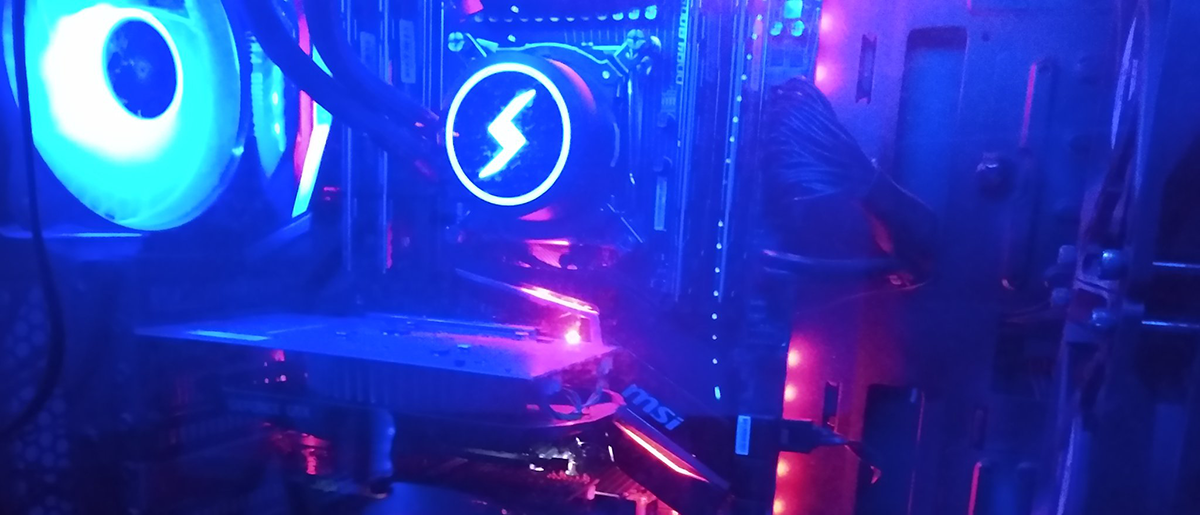
I built this PC years ago for other purposes but it works great for racing games.
Here are the specs:
- Digital Storm Workstation
- Graphics Card: NVIDIA GeForce RTX 4090 (24GB)
- Intel Core i9-9920X (12-Core) 3.50 GHz
- Motherboard: MSI X299 GAMING PRO CARBON (Intel X299 Chipset) (Up to 3x PCI-E Devices)
- System Memory: 64GB DDR4 3200MHz Digital Storm Performance Series
- Power Supply: 1000W Corsair
But you don’t need this. You can get by with a decent gaming PC. I recommend at least an RTX 3060 or AMD equivalent, and 16GB of RAM. My son plays iRacing just fine with a modest i5 machine with 32GB of RAM and an MSI Gaming GeForce GTX 1650 card ($218).
Conclusion
So what’s the total cost of my setup (not including the PC)? If you have a decent PC already and decent graphics card here’s the breakdown:
- Marada Racing Sim Cockpit Stand: $329
- Logitech G923 Racing Wheel and Pedals: $399
- Logitech G Driving Force Shifter: $49.99
- Gawfolk 24.5 Inch IPS PC 200Hz Gaming Monitor: $89.99
- Razer BlackShark V2 X Wired Gaming Headset: $49.99
Total: $997.96
Well worth it for hours of fun entertainment. You can easily spend more, but I think this is a good balance of price and performance.
Reach out if you have any questions about my setup or want to share your own!

